Update: Our MacBook Pro 14-inch (2023) review is out, noting that the new laptop “proves the power of Apple silicon, with superb performance, battery life, and a refined industrial design.”
Apple’s MacBook Pro for 2023 was unveiled earlier this year and remains the most potent portable laptop you can buy from the company in the wake of WWDC 2023. As expected, they’ll benefit from all the improvements of macOS Sonoma when it’s released later this year.
The new MacBook Pro models replace the now-year-old MacBook Pro 2021, becoming the new most powerful laptops in Apple’s stable. New chips under the hood bring significant power boosts to the line, although they not shaking up the design on the outside this time. They are still available in 14- and 16-inch screen sizes too, mostly because they share the same chassis as the previous model.
Here’s everything you need to know about Apple’s MacBook Pro (2023) models.
- Not sure which MacBook is for you? Check out our in-depth MacBook Pro vs MacBook Air guide
M2 MacBook Pro 14-inch (2023): Review
While it arrived later than everyone had hoped and expected, the complete MacBook line up for the M2 generation of Apple silicon has arrived, and confidently so.
Neither the 14- nor the 16-inch MacBook Pro for 2023 have had the same industrial design makeover that the M2 MacBook Air so stylishly delivered last summer; both arrive with a significant and worthy spec bump to make working on Mac smoother and faster than ever before. It’s a familiar design, but one still a cut above the competition from any other laptop manufacturer.
And even if there’s little reason for someone with a 2021 M1 MacBook Pro to upgrade to one of the 2023 iterations, there’s lots to consider and be excited about for those making the jump from an Intel MacBook Pro — not to mention some tough choices to be made for anyone with their eye on the gorgeous newer MacBook Air, too, as it slides right up against the 14-inch MacBook Pro for a prime position in your backpack and on your desk. There’s lots more to dig into in our full M2 MacBook Pro 14-inch (2023) review.
M2 MacBook Pro 16-inch (2023): Review
The MacBook Pro 16-inch is Apple’s flagship workstation laptop for creatives, and in January it got a mildly surprising update that will no doubt interest creative professionals.
The previous MacBook Pro 16-inch, launched in 2021, came with a choice of M1 Pro and M1 Max chips, the new model features either an M2 Pro or M2 Max chip. As those names suggest, these are more powerful variants of the M2 chip, and Apple argues that these new chips represent a generational leap over the M1 Pro and M1 Max.
That claim is certainly exciting, as the previous MacBook Pro 16-inch was an incredibly powerful laptop that excelled at heavy creative workloads. If that laptop has seen a major upgrade after just two years on the market, then this new one must be a real beast, right? We’ve got a complete breakdown in our full M2 MacBook Pro 16-inch (2023) review.
M2 MacBook Pro (2023): Release date
The new MacBooks began shipping out on January 23, so that the first batch of loyal customers received their machines on the official release date of January 24.
Given how other launches have gone recently, it’s likely going to get harder to get your hands on a new MacBook Pro as stock dries up. You’ll also have to wait slightly longer if you spec your new MacBook up with the more powerful internals as well. So where can you get one? We keep track of the best MacBook Pro deals and prices regularly, which start at $1,149 for the M2 MacBook.
M2 MacBook Pro (2023): Design
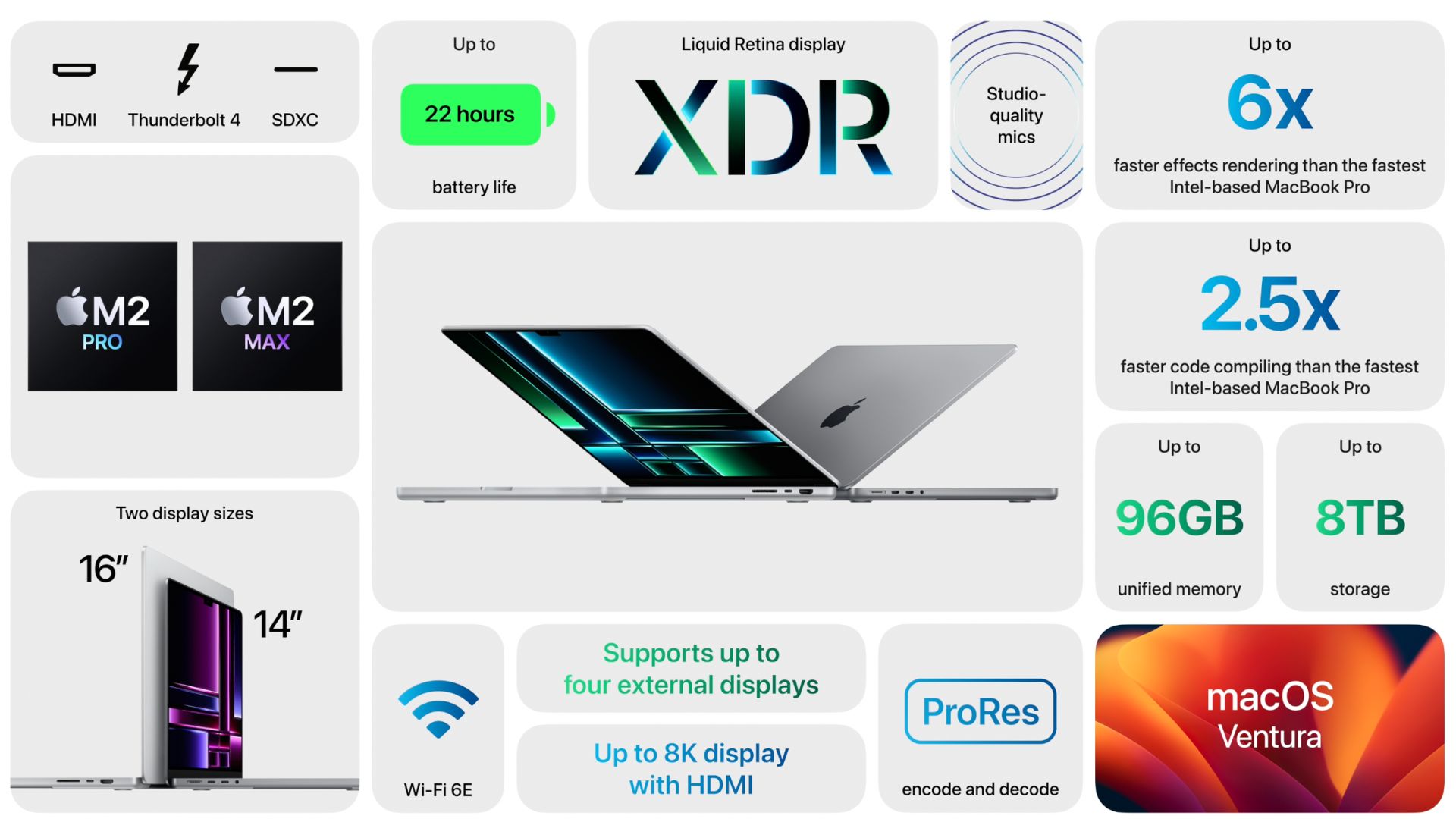
In terms of design, nothing seems to have changed. Just as Gurman predicted, the latest MacBook Pros aren’t “radically new products beyond offering speedier chips”. These are very much the same chassis as we’ve had before on the MacBook Pro 2021.
You’ll still get to choose between a 14- and 16-inch screen, which retain the ever-controversial notch housing the camera module. The smooth yet angular aluminum shell is exactly the same, along with the abundance of ports along the sides. The MagSafe charging socket remains, as do the HDMI port and three USB-C ports. The SDXC slot is also still there, so camera people rejoice.
It even still has ‘MacBook Pro’ etched into the bottom, should that be something that matters to you.
M2 MacBook Pro (2023): Processors

The biggest update to the new MacBooks is the new chips that Apple has put inside them, one of the few new things to look at.
The M2 Pro and M2 Max chips serve much the same purpose as the M1 Pro and M1 Max chips from the previous generation MacBook Pro models. In essence, they are beefed-up versions of the mainline Apple silicon – in this case, the M2 chip.
They boast impressive numbers too. The M2 Pro comes in a 10 or 12-core variant, with up to eight high-performance cores, and four high-efficiency cores. Apple says that gives the M2 Pro 20% more performance than the M1 Pro. Memory bandwidth is doubled over the standard M2, with support for up to 32GB of unified memory. The GPU on board houses up to 19 cores, providing 30% more performance (than what Apple doesn’t say). The neural engine is also 40% faster, although once again, Apple neglects to say than what.
The M2 Max is the more powerful of the two new chips, designed for the heaviest of workloads. There’s a ‘much larger GPU’ featuring up to 38 cores, delivering 30 percent greater graphics performance over the M1 Max. There’s 400GB/s of memory bandwidth, double that of the M2 Pro. That means there’s support for up to 96GB of unified memory. The CPU can have up to 12 cores, with 20 percent greater performance than the M2 Pro, with twice the ProRes acceleration.
| Component | M2 | M2 Pro | M2 Max |
|---|---|---|---|
| Transistors | 20 billion | 40 billion | 67 billion |
| CPU cores | 8-core | up to 12-core | 12-core |
| GPU cores | up to 10-core | up to 19-core | up to 38-core |
| Unified memory support | up to 24GB | up to 32GB | up to 96GB |
| Memory bandwidth | 100GB/s | 200GB/s | 400GB/s |
M2 MacBook Pro (2023): Battery life

Thanks to efficiency gains from the new M2 Pro and Max chips, the MacBook Pro’s battery life is up to 22 hours in the larger 16-inch model, compared to 21 hours in the older 16-inch version. That is apparently the longest battery life ever in a Mac. Considering the rumors speculated that there would be no battery life boost, this is a nice surprise.
M2 MacBook Pro (2023): Display
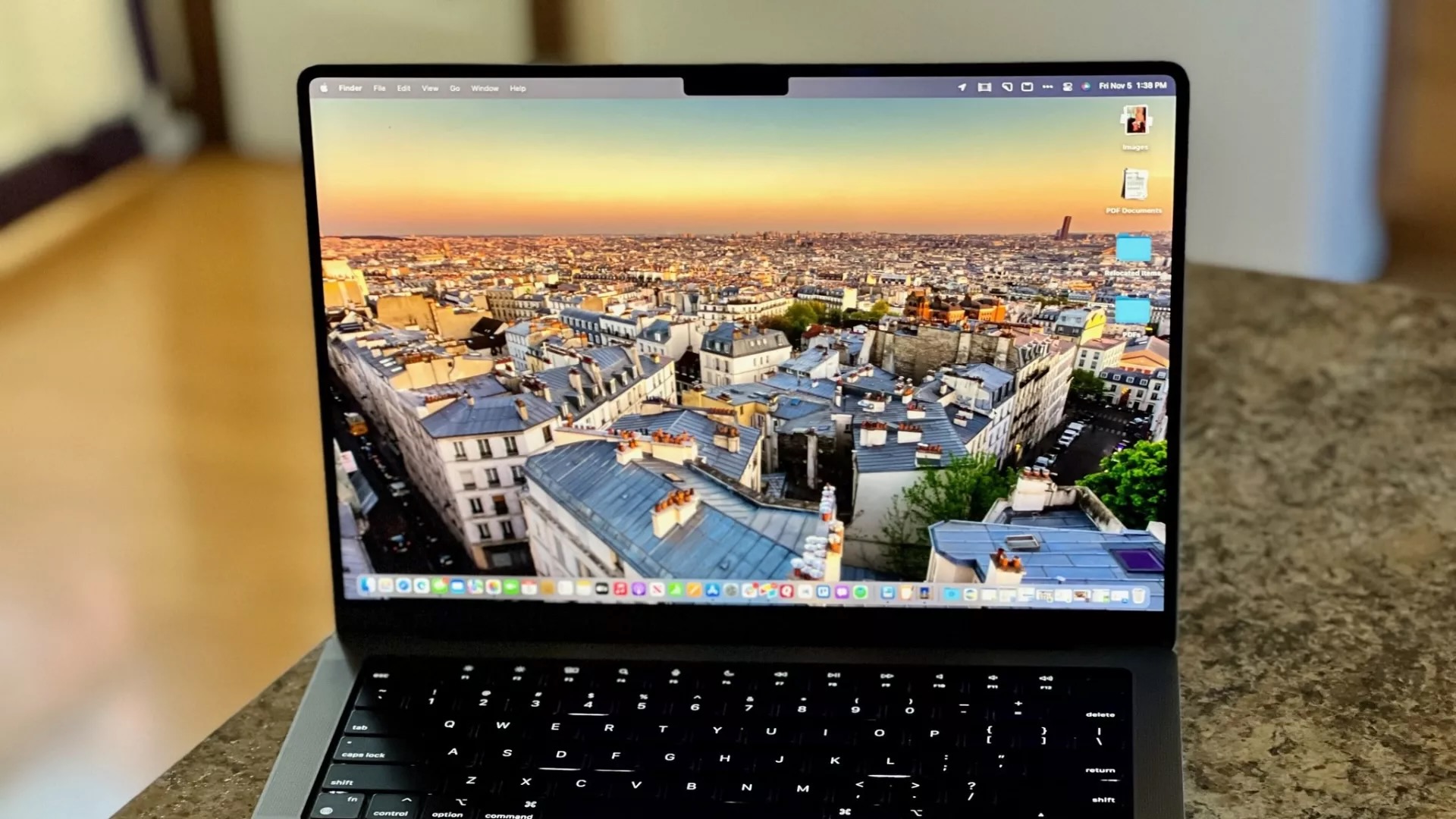
The screens of the two machines remain completely unchanged, although there is greater support for different screens connected to the laptop’s HDMI port.
The 14-inch model has a 14.2-inch mini-LED backlit display with a screen resolution of 3024 by 1964 pixels. In addition, it offers an XDR brightness of 1000 nits, 1600 nits for HDR content, and an SDR brightness of 500 nits max. By contrast, the larger MacBook Pro offers a 16.2-inch mini-LED backlit display with a screen resolution of 3456 by 2234 pixels and similar brightness levels.
There is support from the HDMI port for 8K displays up to 60Hz, and 4K displays up to 240Hz.
M2 MacBook Pro (2023): Storage, memory and connectivity
You can get a MacBook Pro with up to 8TB of SSD storage, which is much the same as the previous model. Unified memory, however, is a slightly different story.
You can get the MacBook Pro with M2 Pro with up to 32GB of Unified memory. The chips have higher memory bandwidth too, so that memory is going to be even quicker. The base model remains with 16GB.
If you opt for an M2 Max, you’ll get up to 96GB of memory – that’s 32GB more than the previous model. What does this mean? You can have more programs open at one time, and those programs are going to run quicker. It’s also going to help graphics performance as there’s more juice to go around.
M2 MacBook Pro (2023): Price
Prices have remained much the same as the last model. The base model 14-inch MacBook Pro is still $1,999, while the base 16-inch MacBook Pro is $2,499. You can spec up a machine to make it up to $6,499, if you so desire.
Extra RAM and storage cost much the same as the old model too, so there don’t appear to be any extra costs from what we can tell. Extra RAM is going to cost $200 per increment on the M2 Pro up to 32GB, and then $400 per 32GB increment on the M2 Max. Storage is going to be an extra $400 for the 2TB SSD, and an extra $600 on top of that for the 4TB option. If you’re after the maximum 8TB SSD, then you’ll pay $2,200 over the 1TB base option.
Just how different is the new MacBook Pro?
There is more here than we might have been expecting, but it’s still not an earth-shattering number of changes. The chassis is exactly the same, including the screen and screen options. Even the notch. If you’ve got the first model you could tell pretty much anyone it’s the new one and unless they look at the ‘about this Mac’ panel they’ll believe you.
The big changes come in the internals, like those M2 Pro and M2 Max chips. They are a lot more powerful than the previous, but they don’t look like quite enough for many users to want to upgrade if they have the 2021 MacBook Pro. The Memory support is super impressive, with an extra 32GB over the previous model. The support for 8K screens is certainly a nice extra too, along with the 240Hz support for 4K displays.
This isn’t a meaty upgrade, but it’s one that’s great if you’re looking for a brand-new machine to replace an older MacBook.
