The iPhone 15 and iPhone 15 Pro are here. I’ve been to the shop, I’ve bought one, and now I’ve got my first impressions. I’ve had the phone for less than two hours at the time of writing, so this is not some exhaustive feature list or review, but rather a quick rundown of things that I’ve been immediately struck by as I’ve pulled it from the box. Consider it a helpful guide for those on the fence of opening weekend.
There are a couple of things that stick out with the new iPhone 15 Pro Max. As you might expect, these are largely design changes, as I’ve not had a chance to really put the phone through its paces yet.

Weight

Apple’s new Titanium chassis for the iPhone 15 Pro and iPhone 15 Pro Max shaves off nearly 20 grams of weight compared to the old iPhone 14 Pro and Pro Max respectively. That might not sound like a lot, but the phone only weighed 206/240 grams to begin with. Reducing the weight of the handset by 10% is a significant change.
This year, I’ve upgraded from the Pro to the Pro Max, yet the weight difference between the two is almost indistinguishable. It’s pretty marvelous that I’ve gone from a 6.1-inch to a 6.7-inch display, yet the iPhone feels pretty much the same in hand. It feels bigger, as you might expect, but not obviously heavier.
There’s something more to it as well, beyond just feeling lighter. It’s as if there’s been a weight redistribution, with more mass shifted to the bottom of the device. That means it doesn’t feel top-heavy. Admittedly, I didn’t have the iPhone 14 Pro Max to compare, but given my colleague’s complaints of its odd weight distribution, it certainly feels like there’s been a concerted effort to improve the balance of the device.
Titanium
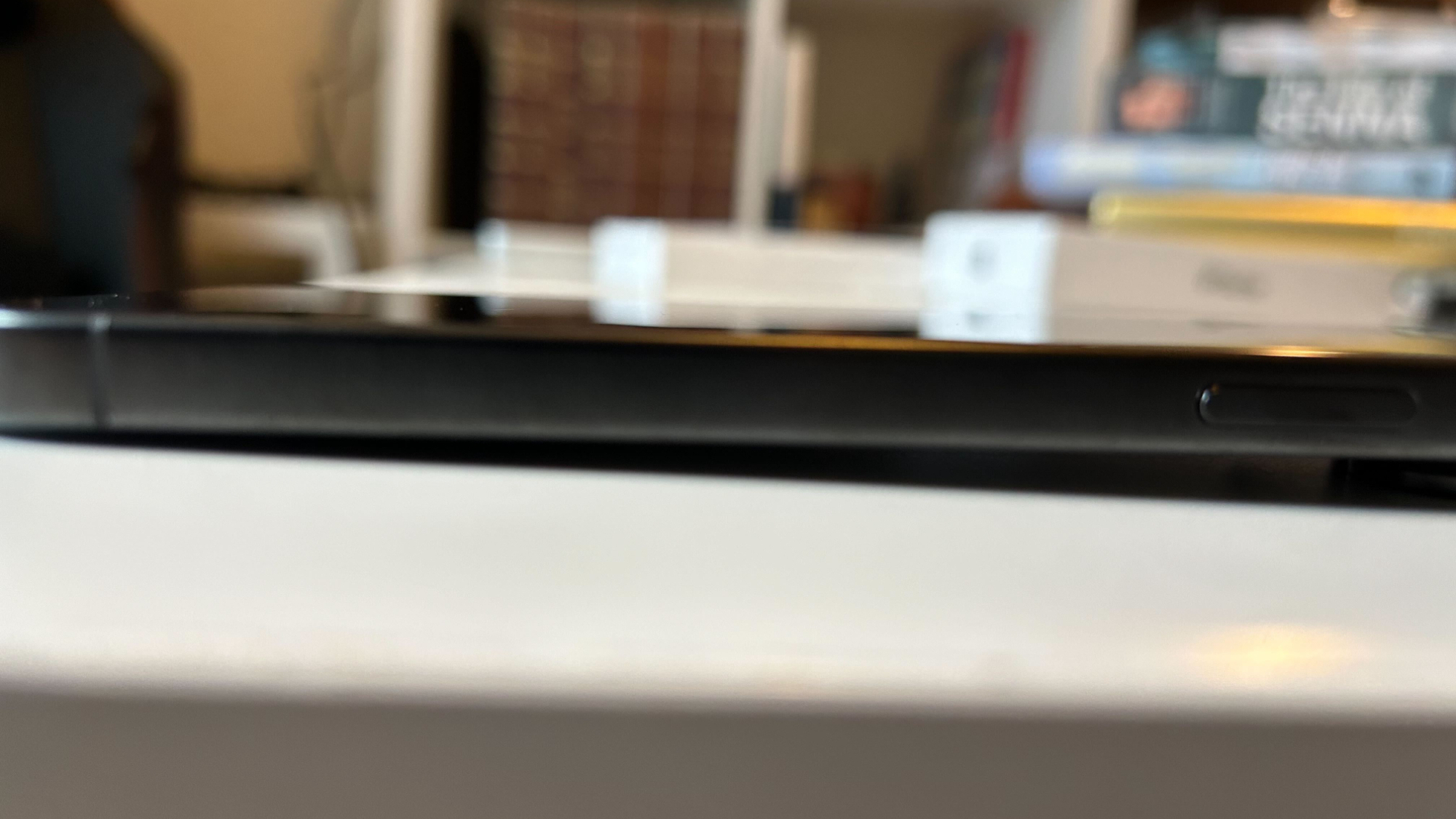
I’ve chosen Black Titanium, and this might have been an error. I didn’t get hands-on time with any of the other colors in the store, but I’m starting to get the feeling that the natural option might be the best way to go if you want to experience the glory of the new brushed matte finish.
The black doesn’t look much different from my 14 Pro, and honestly doesn’t feel that much different either. One thing that is noticeable, however, is the fingerprints. I’ve had the phone in hand for maybe an hour, and it already has more fingerprints than a Sherlock Holmes anthology.
I’d seen fingerprint hysteria post-event following the hands-on at Apple Park, but this was to be expected when there were hundreds of hungry influencers trying to get hands-on with the new device. I didn’t expect them to be so obvious so quickly on my own device. Again, the black finish might be showing these up more, so I’ll reserve judgment until we see more colors out in the wild. Confirming my worst fears, however, multiple colleagues with Natural Titanium have told me that the problem isn’t nearly as bad on their devices. Apple has already warned users their new iPhone might change color because of the oil from their skin. This is definitely true, and it’s most noticeable around the volume controls and the new Action Button.
I’m not only suffering death by a thousand fingerprints, my iPhone is also an oily grey.
USB-C

While generally, USB-C definitely counts as an upgrade to the iPhone 15 and 15 Pro this year, making the switch has immediately drawn my attention to a couple of fixed charging points in my home that I’m going to have to upgrade to USB-C in short order. I probably have the cables I need lying around, but there’s no doubt that the USB-C transition will not be seamless for everyone. As we noted in our iPhone 15 and 15 Pro rundown of what’s in the box, if you don’t have a wall adapter with a USB-C connection, the cable you get in the box won’t fit it, so you’ll need a new USB-C-enabled plug.
The Action Button

The Action Button is far too discreet and uneventful for something called an “Action Button.” I’ve set mine to mute/ring, but this is definitely not the best setting for it. You have to hold the button to move between the two states, presumably so you don’t do it by accident, but it’s not as tactile or convenient as the old mute switch. However, the trade-off is the button can now do a whole host of things, most notably running Shortcuts on iOS. That means you can tailor the button to open basically any app you want or do any number of innumerable tasks available to Shortcuts users. On the Pro Max, at least, the Action Button is definitely quite hard to reach, which might negate its usefulness, somewhat.
5x zoom
This being the iPhone 15 Pro Max, one of the first things I did was crack out the 5x zoom in the camera app. I’ve always been skeptical about how useful zooming into anything up to 5x is for taking photos, but the iPhone seems to retain plenty of detail in 5x mode. It’s also remarkably stable. It’s a bit jumpier in video mode, but turning on Action Mode yields some pleasantly stable footage.
All in all, I love my new iPhone 15 Pro Max, but I reckon that I won’t unlock the true depths of this upgrade until start to put the A17 Pro through its paces and can start doing some proper photography. Apple’s new iPhone 15 and iPhone 15 Pro are now available at Apple.com and in stores around the world.

