iPadOS 17 was announced at WWDC 2023 earlier this year. Those keen to try out the latest iPadOS have been able to test its public beta release, which has been available to developers and users alike.
But now everyone can officially download the final version (or at least until it gets some upgrades) of iPadOS 17 for their iPad right now.
In this busy couple of weeks for Apple not only is iPadOS 17 available to upgrade your iPad, but watchOS 10 is available for your Apple Watch and you can now officially get your hands on the latest iPhone 15 and iPhone 15 Pro handsets.
All of these are major upgrades and if you’ve got an iPad, you’re in for a treat. That’s because iPadOS 17 packs in a range of new features, like custom lock screens, more personalization options than ever before and some aesthetic changes to the way you use your iPad, making the whole experience more beautiful and more intuitive.
If you want to make sure your iPad is upgraded to iPadOS 17, this is your handy guide.

Download iPadOS 17 on devices running iPadOS 16.4 or later
If your iPad is running iPadOS 16.4 or later, it should be incredibly easy to get the newest version, iPadOS 17, for your device.
- Open Settings on your iPad
- Tap General
- Then tap on Software Update
- You might see more than one available update, tap the one for iPadOS 17
- Tap on Download and Install
- You might need to enter your passcode
- Then tap Install Now
It’s that simple. And, if you already have updates set to download automatically, you might not even have to follow those steps at all. You may have already woken up to iPadOS 17 without realizing it.
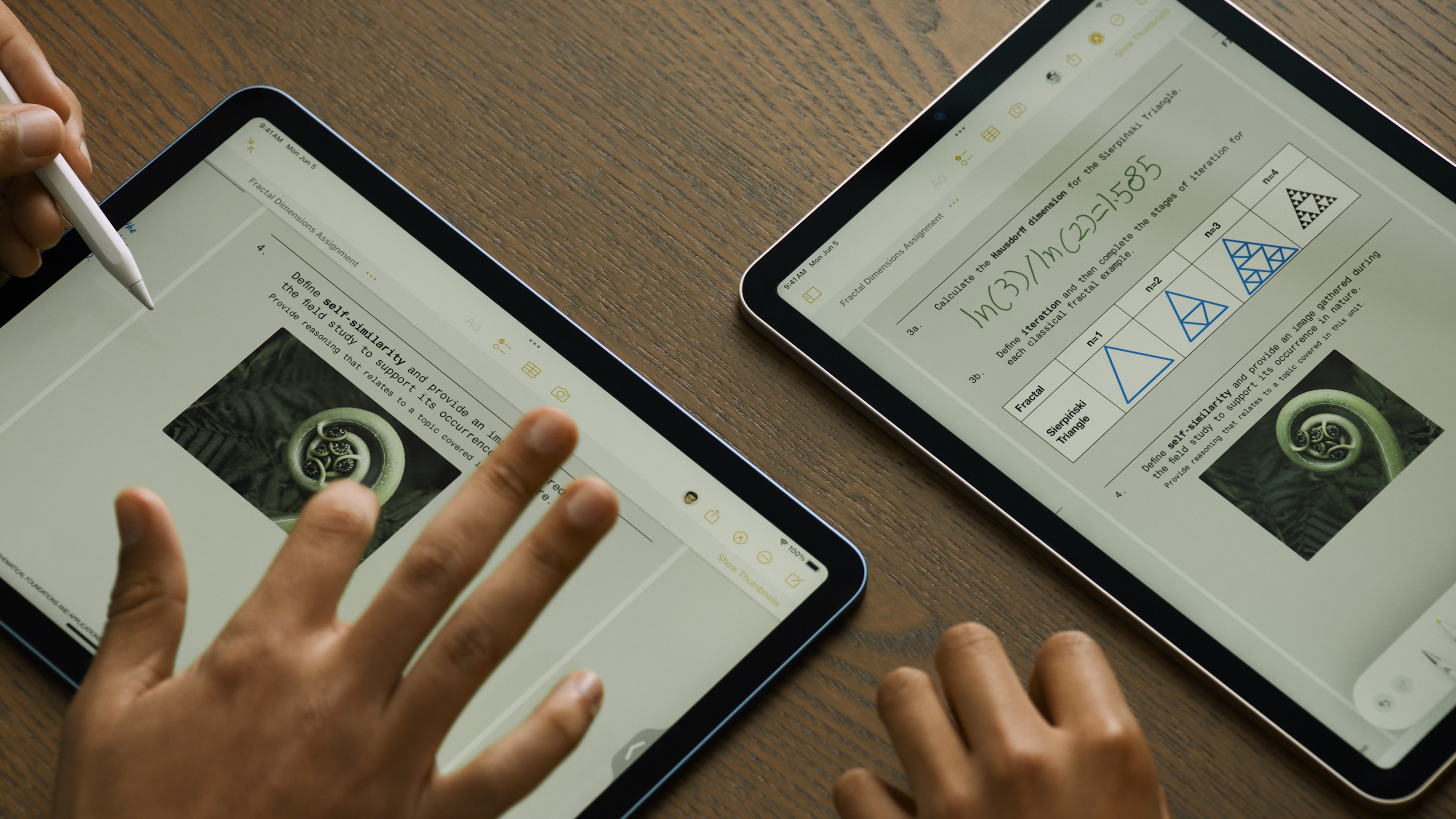
iPadOS 17 is here, and it’s glorious
iPadOS 17 is the next generation of iPad software and it’s incredibly exciting, representing a major upgrade to the way your iPad looks and works.
We can’t wait to get properly stuck into iPadOS 17 and all of the changes it will bring. Some of the things we’ve been most interested in trying since the announcement of iPadOS 17 at WWDC 2023 has been the new lock screen, customization options, widget implementation, and new PDF features.
Interestingly, the latest update to iPads seems to be making your experience more macOS-like too, with Safari updates and Stage Manager extras. Even the keyboard is being spruced up while there’s the addition of a health app you’re more used to seeing on your iPhone.

