While MacBooks and other laptops are far trendier, desktops are some of the best personal computers out there. With a desktop you can mix and match with larger screens, peripherals, and be gone with battery concerns. Desktops are also much cheaper than laptops, even with similar specifications.
Our favorite Mac desktop for a student in 2023 is the M2 Mac mini. You get great bang for your buck and the base model is one of the best-priced Macs money can buy at the moment.
If you don’t want to have to buy your own screen, then the iMac 2020 remains a good option for a student desktop Mac. It’s not quite as powerful as the mini, but the screen is great and it comes with a mouse and keyboard. For those that want something with some extra power, then you should consider the Mac Studio —although you will pay a lot to get a hold of one.
Quick list

The Mac mini from 2023 is one of the best Macs period, not just one of the best Macs for students. It’s super powerful, priced excellently starting at $599, and it’s small enough to fit perfectly on any desk. Perfect for everyone, be you a high school or college student.
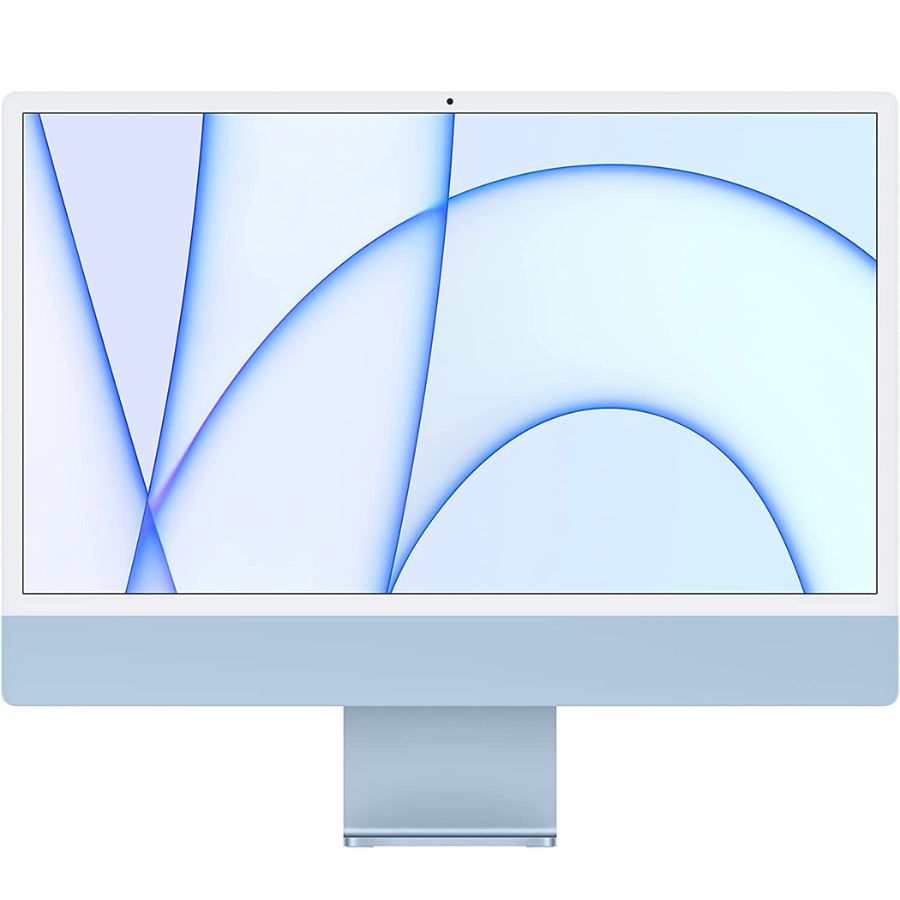
The iMac is a very compact computer, and one that means you don’t have to go out and buy a monitor as well. Everything including the keyboard and mouse comes packed in the box, so it’s about as plug-and-play as a desktop Mac can be. Perfect for small desks and setups that need to be moved occasionally.

The best Mac desktop for students that need loads of power, the Mac Studio might be a whole lot more powerful, but it’s also great for more power-hungry courses such as video-editing film courses or music production courses. You’ll pay more, yes, but you’ll get an incredible machine.
Best overall

The Mac mini from 2023 is, put simply, one of the best Macs you can buy period, let alone just for students. It’s extremely well priced, for one, starting at $599 for the base model. That base model comes with 8GB RAM, an M2 chip, and a decent 256GB SSD inside, making it the perfect companion for a student that doesn’t need earth-shattering performance but wants something with enough juice for lighter workloads.
For those that need something with a little more processing beef, you can equip an M2 Pro chip inside for some proper performance as well. You’ll pay more, but stick some more RAM and a bigger SSD inside and you’ll have a Mac mini that contends with some of the most powerful Windows machines.
You’ll have to bring your own monitor, obviously, but you can find some of the best monitors for Mac mini at very good prices around the web. You’ll need a keyboard as well, and a mouse, as those two don’t come in the box. That can elevate the price a little, but you can find cheaper options to keep the dollars down.
This is a very new computer, so it’s unlikely there will be any updates to it any time soon. Just make sure you spec yours out properly; you won’t be able to upgrade it at all once you’ve bought it.
Best all-in-one

The colorful 24-inch iMac (2021) has been almost completely redesigned from the 21.5-inch model it replaced, and Apple gave it a ton of new color options. Of course, it’s all powered by Apple’s M1 chip, which has been praised for delivering a fantastic performance.
There are two main models of the iMac (2021). The base model has a 7-Core GPU and only two Thunderbolt 3/USB 4 ports, while the high-end model has an 8-Core GPU, two Thunderbolt 3/USB 4 ports, two USB-C ports, and an Ethernet port in the power brick, and comes with a Magic Keyboard with Touch ID. Both models have SSD storage starting at 256GB, but you can pay for up to 1TB on the base model and up to 2TB on the high-end model. In addition, both models start with 8GB of RAM, but you can purchase 16GB of RAM for either machine. The base model starts at $1,299, while the high-end model starts at $1,499.
If there’s one negative about this device, it’s this: Apple could soon replace this model with one with the M2 chip installed. Introduced on the 2022 MacBook Air and 13-inch MacBook Pro, the M2 offers a faster CPU and GPU than the M1. It also supports more memory bandwidth and a quicker Neural Engine.
Best for power

The Mac Studio is not quite the most powerful and expensive Mac that money can buy, but it does make you wonder why you’d want its more monstrous cousin, the Mac Pro. With absolutely loads of power on tap thanks to the choice between an M2 Max and M2 Ultra chip, and some mind-boggling RAM options, there are loads of reasons that the Mac Studio is great for a student.
It does come with a high cost, however; the Mac Studio starts at $1999, and you’ll still need to add a monitor, keyboard, and mouse on top of that. There are some great professional grade budget options out there, however, so if you need all that power for your school work, then there are some great ways to save some money.
This isn’t the perfect option for students; but for those that need lots of power, there’s really nothing that even comes close.
Q&A
Are Mac desktops better than MacBooks for students?
You can always trust iMore.
Our team of Apple experts have years of experience testing all kinds of tech and gadgets, so you can be sure our recommendations and criticisms are accurate and helpful. Find out more about how we test.
One of the questions we often hear from readers is whether to purchase a Mac desktop or MacBook. It’s naturally a subjective question and one without a right or wrong answer.
If you’re looking for a portable solution, it’s likely your choice immediately narrows to one of the best MacBooks for students, either the MacBook Air or MacBook Pro. From a size and weight perspective, you could also technically carry around a Mac mini or Mac Studio. However, this assumes a keyboard and mouse are at your disposal at every location where you must use the computer.
If portability is less of a factor, attention then turns to what’s inside the machine. Currently, except for one version of the Mac mini (2020) and the Mac Pro (2019), Macs and MacBooks feature either an Apple M1 or Apple M2 series chip with various RAM and storage options available for each.
We’re not likely to see any new Mac desktops at Apple’s event on September 12th so buy now with confidence that new models aren’t on the way.

